Khajane 2 Login Portal (K2 Challan Generation): The Khajane 2 portal or Khajane II website is an online payment initiated by the Government of Karnataka in order to simplify the payment process to the state government.
The Khajane 2 implements the E-payment system and payment can be made from any location and at any time via the Khajane 2 online portal at https://khajane2.karnataka.gov.in/authn/.
We have detailed the different aspects of the Khajane II Challan Generated Remittances (Treasury Challan Service), K2 Login , Challan Generation, K II ticket raising, Khajane 2 Login and other related services in this article. The direct link to Khajane 2 login portal has been included at the end of this article.
What is Khajane 2 Portal?
Table of Contents
Khajane 2, Government of Karnataka's integrated financial management system developed with the aim to manage comprehensively all the Government financial transactions. The chief minister of Karnataka has stated about the portal - "The Khajane-2 portal facilitates all financial regulatory activities for the Karnataka government on a single platform for all chief regulators, regulators and fundraising and delivery officers."
The Khajane 2 K2 portal renders different payment facilities and services for numerous government departments and agencies that are under the jurisdiction of the Government of Karnataka while supporting numerous payment methods with the aim to achieve smoother operation and delivering the core e-governance services. The payment methods accepted by this portal are:
- Bhim / UPI
- Debit card
- Internet Banking
- Credit card
- NEFT
- Counters (OTC)
- Payment at departmental counters / offices (Offline Payment)
- Point of Sale (POS)
- Payment through Karnataka One and Bangalore One
ಖಜಾನೆ 2 ಕರ್ನಾಟಕ ಸರ್ಕಾರದ ಸಮಗ್ರ ಹಣಕಾಸು ನಿರ್ವಹಣಾ ವ್ಯವಸ್ಥೆಯಾಗಿದ್ದು, ಸರ್ಕಾರದ ಹಣಕಾಸು ವಹಿವಾಟುಗಳನ್ನು ಸಮಗ್ರವಾಗಿ ನಿರ್ವಹಿಸುವ ಉದ್ದೇಶಕ್ಕಾಗಿ ಜಾರಿಗೊಳಿಸಲಾಗಿದೆ.
ಕರ್ನಾಟಕದ ಮುಖ್ಯಮಂತ್ರಿಗಳು ಪೋರ್ಟಲ್ ಕುರಿತು ಹೇಳಿಕೆ ನೀಡಿದ್ದಾರೆ – “ಖಜಾನೆ-2 ಪೋರ್ಟಲ್ ಎಲ್ಲಾ ಮುಖ್ಯ ನಿಯಂತ್ರಕರು, ನಿಯಂತ್ರಕರು ಮತ್ತು ನಿಧಿಸಂಗ್ರಹಣೆ ಮತ್ತು ವಿತರಣಾ ಅಧಿಕಾರಿಗಳಿಗೆ ಒಂದೇ ವೇದಿಕೆಯಲ್ಲಿ ಕರ್ನಾಟಕ ಸರ್ಕಾರಕ್ಕೆ ಎಲ್ಲಾ ಹಣಕಾಸು ನಿಯಂತ್ರಣ ಚಟುವಟಿಕೆಗಳನ್ನು ಸುಗಮಗೊಳಿಸುತ್ತದೆ.”
Khajane 2 K2 ಪೋರ್ಟಲ್ ಕರ್ನಾಟಕ ಸರ್ಕಾರದ ವ್ಯಾಪ್ತಿಯಲ್ಲಿರುವ ಹಲವಾರು ಸರ್ಕಾರಿ ಇಲಾಖೆಗಳು ಮತ್ತು ಏಜೆನ್ಸಿಗಳಿಗೆ ವಿವಿಧ ಪಾವತಿ ಸೌಲಭ್ಯಗಳು ಮತ್ತು ಸೇವೆಗಳನ್ನು ಸಲ್ಲಿಸುತ್ತದೆ ಮತ್ತು ಸುಗಮ ಕಾರ್ಯಾಚರಣೆಯನ್ನು ಸಾಧಿಸುವ ಮತ್ತು ಪ್ರಮುಖ ಇ-ಆಡಳಿತ ಸೇವೆಗಳನ್ನು ತಲುಪಿಸುವ ಉದ್ದೇಶದಿಂದ ಹಲವಾರು ಪಾವತಿ ವಿಧಾನಗಳನ್ನು ಬೆಂಬಲಿಸುತ್ತದೆ. ಈ ಪೋರ್ಟಲ್ ಸ್ವೀಕರಿಸಿದ ಪಾವತಿ ವಿಧಾನಗಳು:
- ಭೀಮ್ / UPI
- ಡೆಬಿಟ್ ಕಾರ್ಡ್
- ಇಂಟರ್ನೆಟ್ ಬ್ಯಾಂಕಿಂಗ್
- ಕ್ರೆಡಿಟ್ ಕಾರ್ಡ್
- NEFT
- ಕೌಂಟರ್ಗಳು (OTC)
- ಇಲಾಖೆಯ ಕೌಂಟರ್ಗಳು / ಕಚೇರಿಗಳಲ್ಲಿ ಪಾವತಿ (ಆಫ್ಲೈನ್ ಪಾವತಿ)
- ಪಾಯಿಂಟ್ ಆಫ್ ಸೇಲ್ (POS)
- ಕರ್ನಾಟಕ ಒನ್ ಮತ್ತು ಬೆಂಗಳೂರು ಒನ್ ಮೂಲಕ ಪಾವತಿ
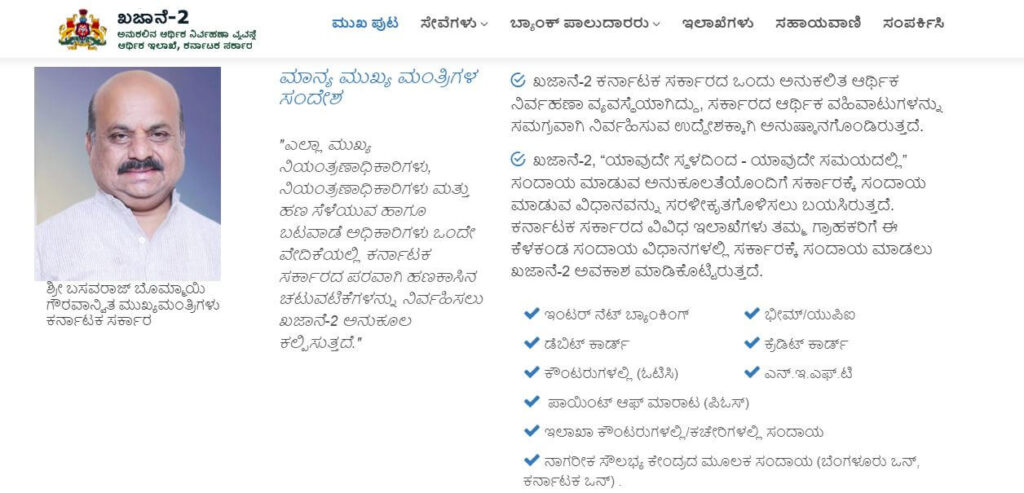
History of Karnataka Khajane-II System
In 2013, the Karnataka government inked a deal with Tata Consultancy Services (TCS), India’s largest software exporter, to automate its treasury and finance department tasks. The six-year contract is worth Rs 94 crore. TCS had set up the Khajane-II system for the government’s integrated financial management across all spending and resource mobilisation, according to the deal.
The Khajane-II project aims to replace the existing Khajane-I system, which was installed in 2001. It would solve the current system’s functional and technological limits in order to enable dynamic fiscal management and convenience for the public, suppliers, and workers, according to L V Nagarajan, senior secretary, department of finance, government of Karnataka.
Importance of Khajane-2 Portal
The treasury sector (an integral part of the finance related aspects of the Government) is one of the most vital segments for a government. The treasury keeps track of all funds. The Treasury will be used by both the federal and state governments to pay personnel, finance projects, and support all other development throughout the nation. Any inconsistency (if found) in this sector will also have an impact on the whole nation. The Government of Karnataka has established online services for treasury affairs in order to improve accountability and integrity.
What is State Huzur Treasury Khajane?
The Khajane 2 Portal has been launched by the Karnataka government, led by Previous CM YS Yediyurappa. The Khajane 2 Portal is basically a financial management system that is integrated in nature, sometimes referred to as IFMS. The main goal of the Khajane 2 Login Portal is to offer a uniform service for people and government employees. Hence, the Website provides the user with a treasury system to eliminate inconsistencies and while at the same time rendering a simplified user experience. All government servants (public and civil servants) who are responsible for the treasury’s financial operations and challan services. The K2 Login Portal makes it easier for the treasury system to eliminate inconsistencies while providing a smooth operation to the end users, i.e. the recipients of the e-governance system.
Scope of Namma Khajane 2 Portal (www.khajane2.karnataka.gov.in)
All individuals and public servants can get benefited from the Khajane 2 Login Portal. The service related to K2 Challan Generation 2021 is now available to everyone concerned in Challan Services and Financial Services. Challan generation and status monitoring are other essential features of the K2 Portal Karnataka.
K2 Online Registration and Login Forms can be obtained by all the applicants from Khajane 2’s official website. Khajane 2 Portal’s official website is www.khajane2.karnataka.gov.in. The K2 Registration Form 2021 must also be submitted to the Treasury. There are several advantages to using the K2 Login Portal.
How Do I Login To The Khajane II Portal?
Only those employees who work in the Karnataka government department can login to the Khajane 2 portal. First the employees will need to register on the Khajane 2 portal.
After registration, employees will be given an ID as well as a password using which they will be able to login to the Khajane 2 portal in the future.
Read and follow the steps given below one by one for logging in to the Khajane 2 portal-
Step 1: Open the official website of Khajane 2 portal of the Karnataka government in your browser. The official website is https://khajane2.karnataka.gov.in/authn/.
Step 2: You can either view this page in English or Kannada as per your preference.
Step 3: Click on the blue coloured ‘Login’ button towards the left.
Step 4: After clicking the button, you will be directed to the login portal of Khajane 2.
Step 5: Enter your username, your password, the given captcha and click on the blue-colored ‘Sign-in’ button. You will be successfully logged in to the Khajane 2 portal.
Step 6: If you wish to reset your password to something else, click on the red coloured button that says ‘Reset’.
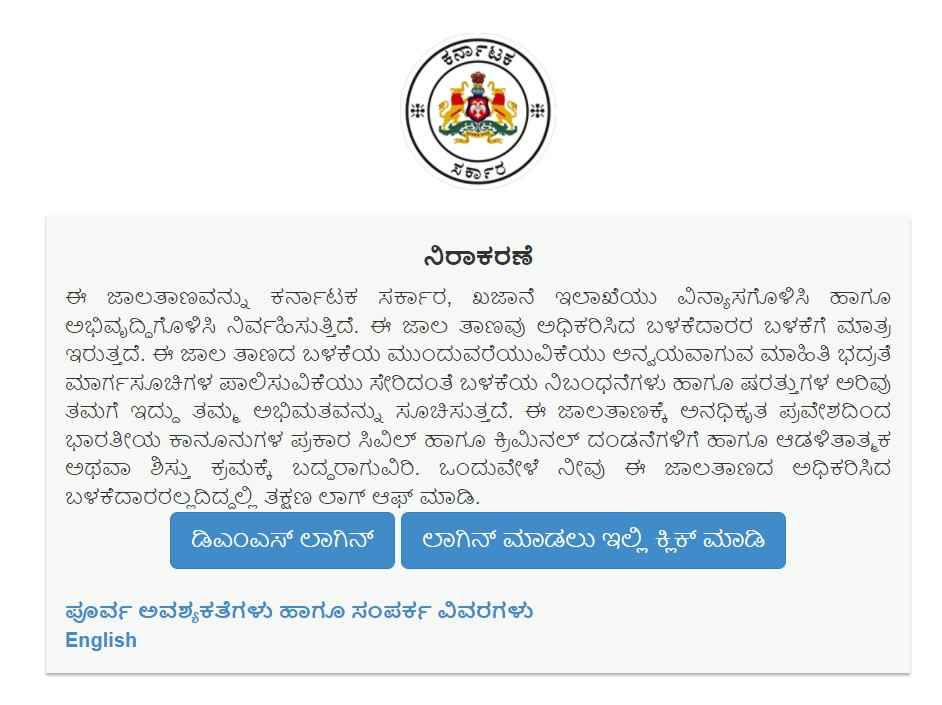
What Should You Do If You Forget Your Password on the Khajane2 Login Portal?
- On the Khajane 2 website’s Login page, you are required to choose the option of Forgot Password.
- Once you opt for that option Khajane 2 portal will take you to a new page where you need to enter your KGID and mobile number.
- You will be asked to Generate OTP. Generate the One Time Password (to be sent to your mobile number) by opting for that option and once you receive the passcode, enter the OTP and proceed further.
- Within a few minutes, you’ll get your password on your mobile phone.
- You may use this new password to log in to the Khajane 2 portal.
Overview of the Khajane 2 Online Payment System By The Karnataka Government
| Name of the portal | Khajane 2 or Khanaje II |
| Technical Infrastructure Implemented By | Tata Consultancy Service (TCS) |
| Launched by | The Government of Karnataka |
| The objective of the portal | Challan generation, UTR status, keeping the records of every monetary detail, payment to the government |
| Official website of the portal | https://khajane2.karnataka.gov.in/authn/ |
| Official email ID | [email protected] |
| Official helpdesk number | 080-222888801 |
| Article category | Karnataka Schemes |
Also Read:
Telangana E-Learning Application Management System
eSkill india List of Courses 2022
mPassport Seva App Download Process
How Can I Search For Challan On The Khajane 2 Portal?
You can just abide by the following steps to search for challan on the Khajane 2 portal. This will also serve your query regarding the issue of K2 Challan Search by name.
Step 1: Visit the official web portal of the Khajane 2 payment service at https://khajane2.karnataka.gov.in/authn/.
Step 2: Scroll down on this page until you see the ‘Service’ menu somewhere near the bottom of the page.
Step 3: Click on the Service menu.
Step 4: From the Service menu, you need to click on the ‘Search Challan’ option that you will see.
Step 5: When you click on the ‘Search Challan’ option, you will be directed to the ‘Search Challan’ window.
Step 6: In the Search Challan window that will be displayed, the user will be required to enter the following details-
- Challan reference number
- Bank reference number
Step 7: After entering the above information successfully, the user will need to enter the generated Captcha code.
Step 8: After entering the Captcha correctly, click on the ‘Search’ button in order to search the results for the challan of the respective user.
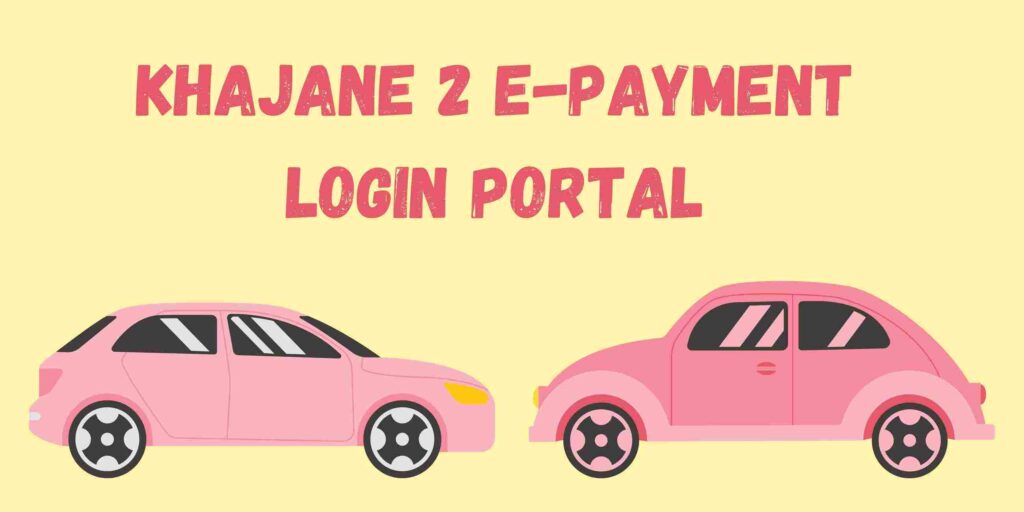
How To Generate Challan On The Khajane 2 Login Portal?
For generating Challan, you might be thinking How can I download Challan from Khajane 2? Don’t worry, we have got a detailed explanation of how you can get it done. You can follow the procedure mentioned below:
Step 1: Open the Services section of the official Khajane 2 website.
Step 2: Once the Services section of the Khajane 2 portal is opened, the user should click on ‘Generate Challan’ appearing in the initial trait.
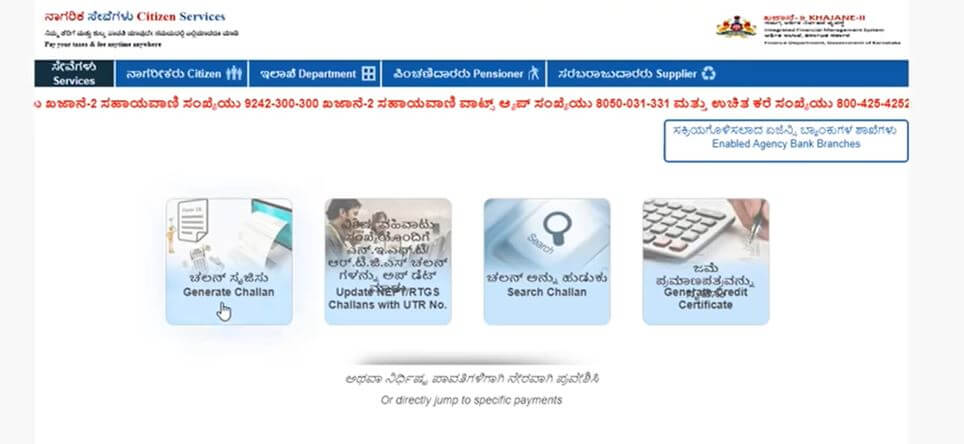
Step 3: After doing that, the Challan Generation window will open on your screen.
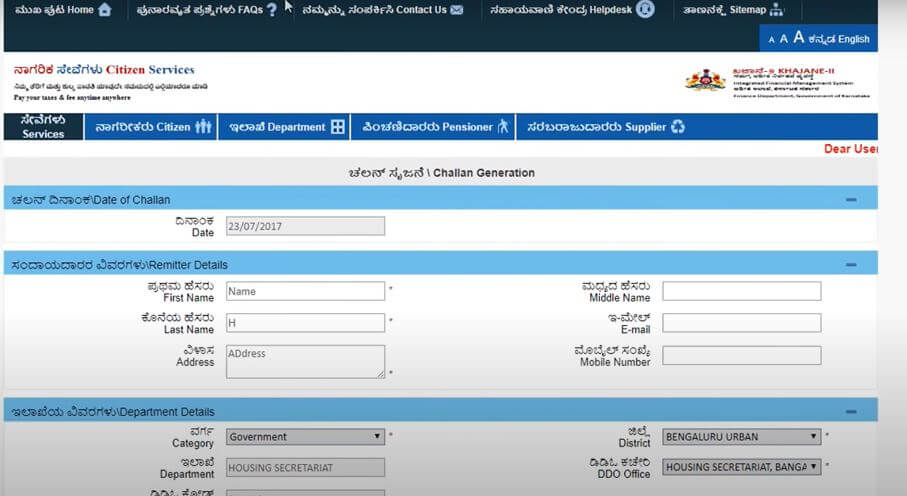
Step 4: For initiating the Challan Generation form, the following sections need to be filled by the citizens-
- Date of the Challan
- Details of the remitter, such as- full name of the citizen, email address of the applicant, permanent residential address of the applicant and the mobile number of the applicant.
- Next, while in the Department Details section, the applicant will be required to fill in the following details- category of payment (whether Government, Deposits, ZP, TP,GP).
- From the drop down list displayed, select the District.
- The applicant then needs to write down the name of the Department concerned.
- You also need to mention the DDO code and the DDO office concerned.
- In the last section of the form i.e. the Purpose Details, applicants are required to fill in the following information- 1. First, select the Purpose from the drop down list
2. Provide the Purpose specific ID
- Enter the Head of Account
- Enter the total amount incurred on the Challan purpose
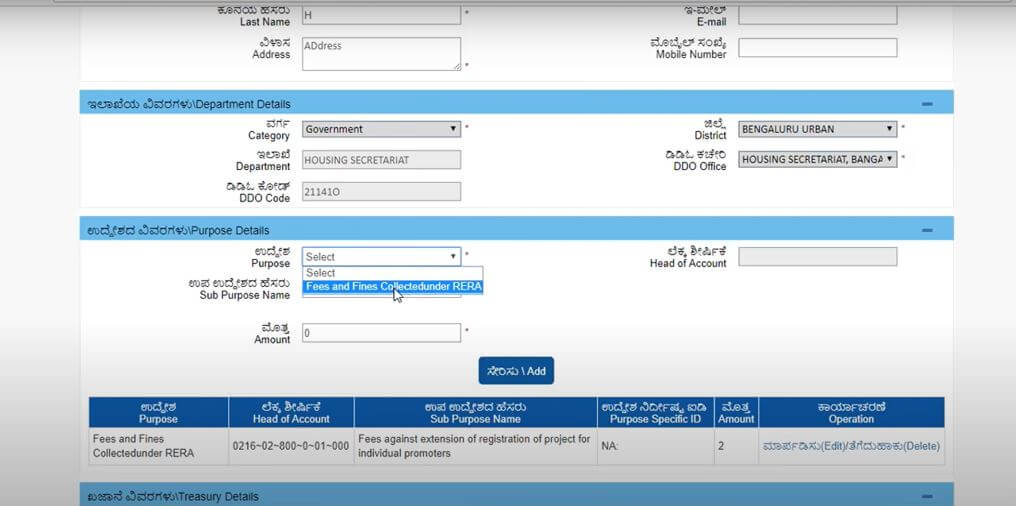
- Finally, the applicant will have to click on the ‘Add’ button if he/she wants additional manual information. Then , the applicant needs to click on the Submit button which will be provided on the bottom. By doing so, you will successfully be able to generate the Challan on the Khajane 2 portal. Additionally, you can also get your Khajane 2 Challan printed now.
How can I check my Khajane 2 Challan Status?
This is the guide that will help you to get K2 Challan double verification done at Karnataka Khajane porta.
- You are required to go to official Khajane II portal.
- The option “Verify Challan Payment Status” can be found from homepage. Click on the option.
- At this stage you need to enter the reference number and validate by verifying through captcha code.
- Once done, you need to submit.
- After you click the submit, the Khajane 2 challan status will be shown in front of you.
How Many Departments Are Linked To The Karnataka Khajane 2 Online Portal?
Here is a list of government departments associated with the Khajane 2 portal-
- Excise department
- Transport department
- Department of labor
- Housing secretariat
- Drugs Control department
- Directorate of Municipal Administration
- Karnataka Administrative Tribunal
- Department of Karnataka Fire and Emergency Service
- Department of Stamp and Registration
Frequently Asked Questions(FAQs)
Q1. What are the payment options available on the Khajane 2 portal?
Ans. Internet Banking, Debit card, credit card, NEFT(National Electronic Fund Transfer), Over the counter, Point of Sale (POS), Payment through Citizen Facilitation Centers (Bangalore One and Karnataka one), payment at the departmental offices or counters.
Q2. How do you raise a ticket in Khajane 2?
Ans. The user can raise a ticket in the K II application upon his/her login by following the path shown in the upper right corner of the Khajane II program’s home page.
Q3. What are the address and contact number of State Huzur Treasury Bangalore?
Ans. State Huzur Treasury’s Bangalore Office is situated at Nunegundlapalli, Ambedkar Veedhi, Sampangi Rama Nagara, Bengaluru, Karnataka 560001. You can reach the department via phone at 080 2221 5073.
