CoWIN Covid-19 Vaccination Process
Table of Contents
In this article we will discuss in details, different aspects of Covid-19 Vaccination. It would include various methods that you can use to register for COVID 19 vaccination. The process will be helpful for first dose, second dose and booster dose of Covid-19 Vaccination.
This article is a thorough and comprehensive guide for Covid-19 vaccination process and every aspect of Covid-19 Vaccination have been tried to be covered in details (Latest News on Covid-19 Vaccine 'precaution' Booster Dose, Vaccination of Children (15-18 years old), Registration for Vaccination, Vaccine Slot Booking, Vaccine Prices at Private Facilities, Vaccination Certificate Download, Vaccination Certification Error Correction and FAQs). If you are looking for a specific information, please refer to the 'Table of Contents' and select the appropriate option to quickly navigate to the right segment of the article.
The second wave of Covid-19 has left India in a huge shock and we are presently witnessing the impact of the third wave. There are increasing number of active cases and casualties. India has already released its two vaccines Covaxin and Covishield which remain the only hope in such times to shield oneself from the pandemic. From 3rd January Government of India has announced the vaccination drive for children who are falling in the age group of 15 to 18 years.
The vaccination protects one from getting infection and helps to boost immune system. Thus, the chances of getting infected get reduced to a large extent. The entire process of registration is online. Read on to find how to register and book the slot of vaccine for you and your loved ones.
The entire process of registration for Covid-19 vaccine is online. This is for people aged 18 years or above (from 3rd January 2022, children of age 15 and more are also eligible). The users who want to get vaccinated for doses 1 and 2 need to register online and book the slot so as to get vaccinated in the nearby vaccination centre in their area. There are many vaccination centres across the city/district and you can comfortably pick the near-most option suitable.
Latest Update Regarding Precaution Dose of Covid-19 Vaccination: After many western countries like France, US etc. have started to administer the booster dose of the Covid-19 vaccination, India Government has finally come up with the booster dose policy for its citizens. Though the booster done, sometimes referred as the 'third dose' or 'precaution' dose will not be available for all as of now. The third dose, sometimes called precaution dose are only available for the senior citizens (aged over 60 years) and front line workers for now. For Precaution dose, the same process of vaccine slot booking should be followed (as described below) and no new registration in Cowin System is required.
For Detailed Information Regarding Covid-19 Vaccine Booster Dose, Read:
Covid-19 Vaccine Booster Dose – Everything Explained
CoWIN Covid-19 Vaccine Registration Registration Methods
Update:
Government of India Has lately decided to commence the Covid-19 vaccination drive for children. In this initial phase kids in age group of 18 to 15 years will be given the priority. You can read this article to know more about vaccination for children.
Until 30th April 2020, Government of India had restricted the vaccination drives only to the adult population of India who are aged 45 years and more. This was specially done in order to ensure that the more vulnerable people gets vaccines on priority when there was a constraint of sufficient supply of vaccines operating parallelly.
Gradually the situation changed. The change actually happened in two fold – the span of infection increased and we witnessed more and more of our population’s younger section to get affected in the infection of Covid-19. Not only are many youngsters getting seriously infected, there is also high number of casualties in them. Catering to the needs of such a huge population, both for beds and for oxygen cylinders, is a heavy task for the government.
Also, at the sometime, the manufacturers of the vaccines could surpass the initial overwhelming situation and started to meet up the demand.
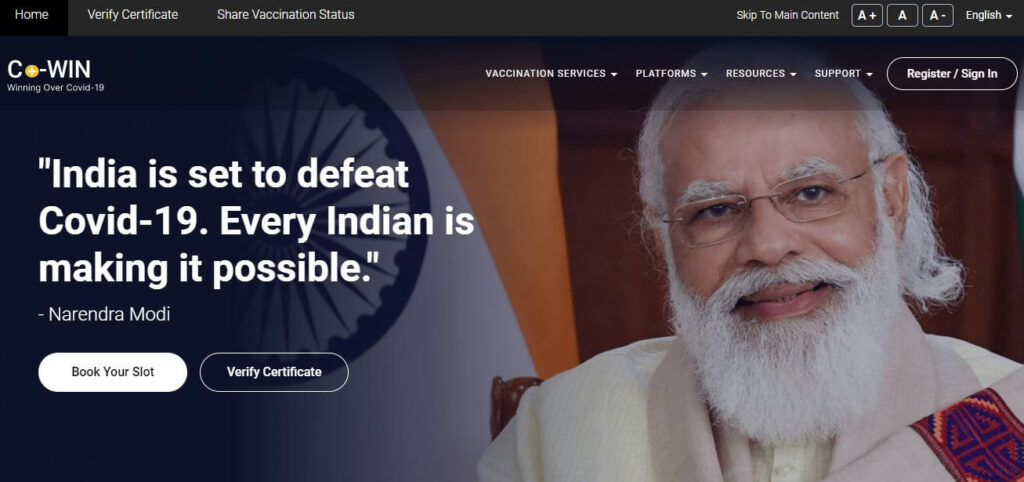
Progress of Covid-19 Vaccination Drive
Accordingly Government of India, considering the gravity and dire need of the situation, have announced that from 1st May 2021, the people who are aged 18 years and more would become eligible to get the jabs for vaccines of Novel Corona Virus. Hence, the Government of India has taken the initiative to start the largest vaccination drive for everyone who is above 18 years of age.
The registration process for 3rd phase of vaccination drive has been made open for the citizens of age 18 years and above. The users can self-register themselves conveniently through various means in order to get the appointment of vaccination fixed. This vaccination drive has already started from 1st May 2021 and everyone who is above 18 years can get registered for the vaccination at the CoWin portal from 28th April 2021 onwards.
Other applications such as Arogya Setu, Umang and Digilocker can also help one in booking one’s slot. All these applications are free and can be downloaded from Play Store on any smartphone.
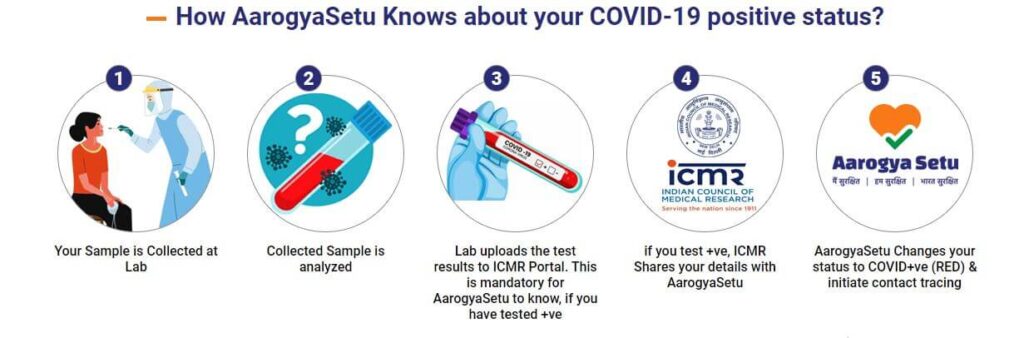
According to the latest updates, the registration process can also be done offline by visiting the authorized vaccination centre. But the offline slots are limited and so it is advised that you register online for faster and assured slot booking.
You may opt the option to register directly through CoWIN portal or through various government mobile applications such as Arogya Setu, Umang etc.
CoWIN Portal
| Name of the Portal | Co-Win |
| Tagline | Largest Vaccine Drive |
| Registration type | Online |
| Methods of registration | Through Portal and Mobile App |
| Official Apps | Arogya Setu, DigiLocker, Umang |
| Age group | 18 years and above |
| Registration start date for 18+ | 28th April 2021 |
| Live status of Registration | Running |
| Official Registration Portal | www.cowin.gov.in |
The CoWIN portal is a platform that will help you book your online vaccine slot. Additionally, it also gives latest updates about the vaccination drive and its related information such as –
- Total number of people who have got vaccinated
- Total number of people who have got both doses
- Number of people who have received just the first dose
- Number of males who have got vaccinated
- Number of females who have got vaccinated.
The portal clearly describes all the necessary steps that will help you in getting registered for the vaccine and booking your slot easily. Additionally, the portal also had a list of frequently asked questions with answers that you can go through. The helpline contact numbers are available to contact the officials in the need of emergency.
Due to India’s huge population, the Government suggests to get vaccinated at any of the vaccination center which is in your vicinity. Such allocation of vaccination center for the common people would ensure the avoidance of gathering of too many people in a place which in turn will ensure the safety and security.
Latest Statistics of Covid-19 Vaccination from Official Portal
| Total Vaccination Doses Administered in India So Far | 1,40,31,13,456 |
| Number of Fully Vaccinated Persons in India So Far | 56,87,38,184 |
| Total dose-1 Vaccines Administered in India So Far | 83,43,75,272 |
| Total dose-2 Vaccines Administered in India So Far | 56,87,38,184 |
| Total Number of Vaccination Centre Setup | 91,939 Total Facilities 90,031 Government Facilities 1,908 Private Facilities |
| Total Number of Cowin Registrations | 90,63,44,604 |
Note – The data involving statistics of the COVID-19 vaccination drive are updated on a daily basis and all the data that are given above are from across the country.
Also Read:
How to Register for the Vaccine Through CoWIN Portal?
The process of getting registered through CoWIN Portal is very easy. To summarise, following are the steps to be followed:
- Logging on to CoWin Portal
- Registering yourself and other individuals
- Scheduling the appointment
- Getting confirmation of the appointment
- Getting vaccination
Follow these steps to get registered and vaccinated successfully –
Step-1 – Visit the portal www.cowin.gov.in
Step-2 – Click on the “Register” option. Upon clicking, you will be redirected to the portal selfregistration.cowin.gov.in
Step-3 – Here, you are required to enter your mobile number and click on the option “Get OTP”
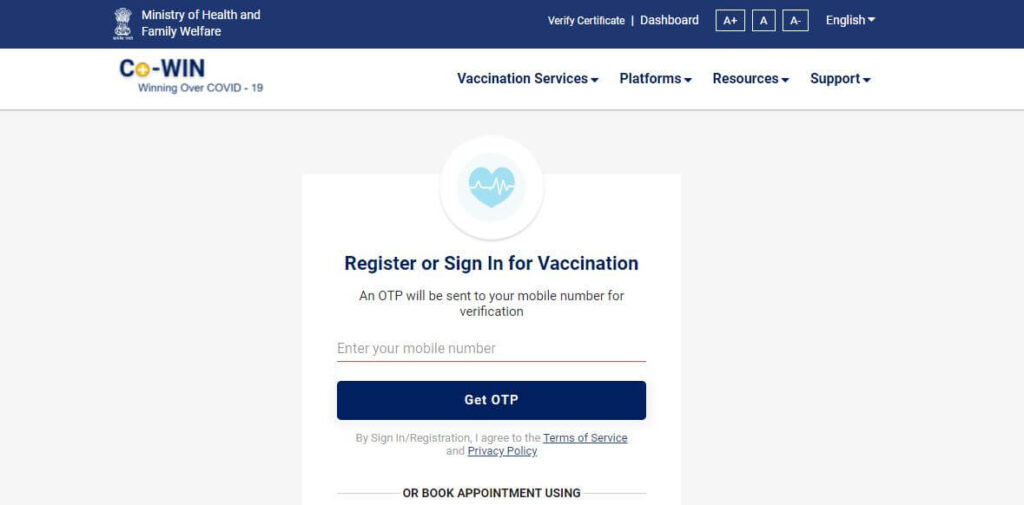
Step-4 – Enter the OTP received on your mobile number and click “Verify and Proceed”. This verifies the contact details and the subsequent page asks to enter a few more details.
Step-5 – Start with photo-ID and select a photo-ID from drop down menu and enter the number.
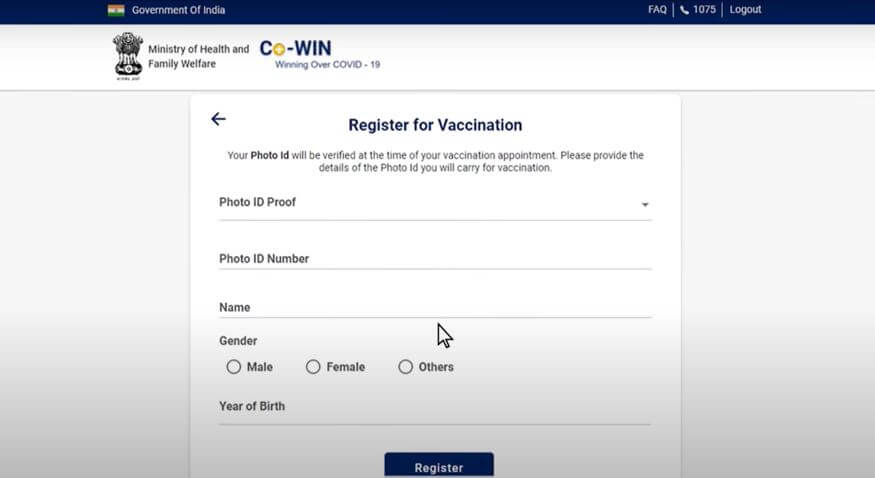
Step-6 – Fill in your name, date of birth and gender as how they appear on your photo-ID
Step-7 – Cross check the details and click “Register”
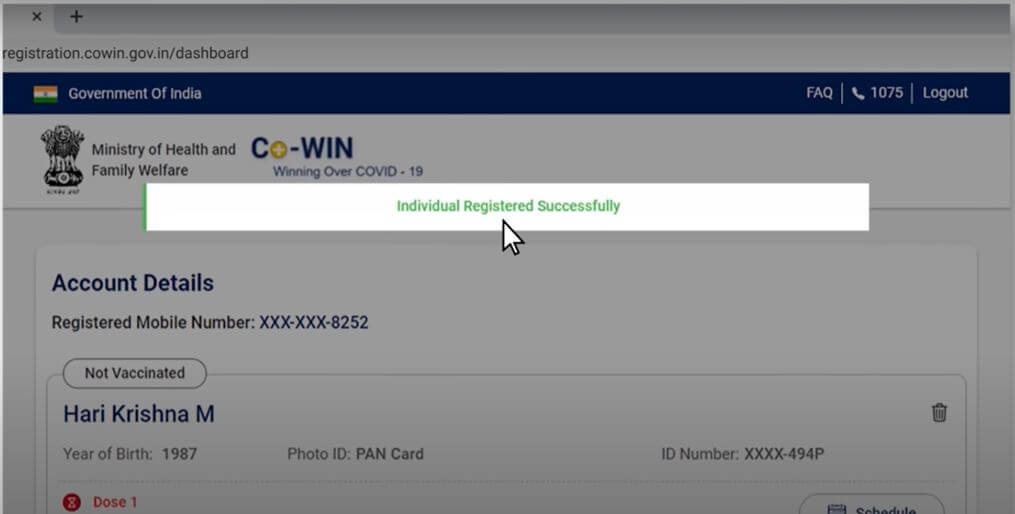
After this, you will get a confirmation on your registered mobile number.
Required documents for Co-WIN registration
As stated, you will have to provide photo-ID details approved by government of India. There are 7 photo ID documents from which you can choose to provide one of your choice. You will have to carry the photo-ID at the centre too. Please make sure that you fill the details exactly as how they appear on your photo ID.
- Aadhar card
- Electoral or voting card
- Driving license
- Passport
- NPR smart card
- PAN card
- Pension document that is supported with a photograph
How to Add more Members?
You can add upto three additional members on your profile. Follow these steps to add other individuals-
Step-1 – Login to your account with your contact number and click on “Add member”.
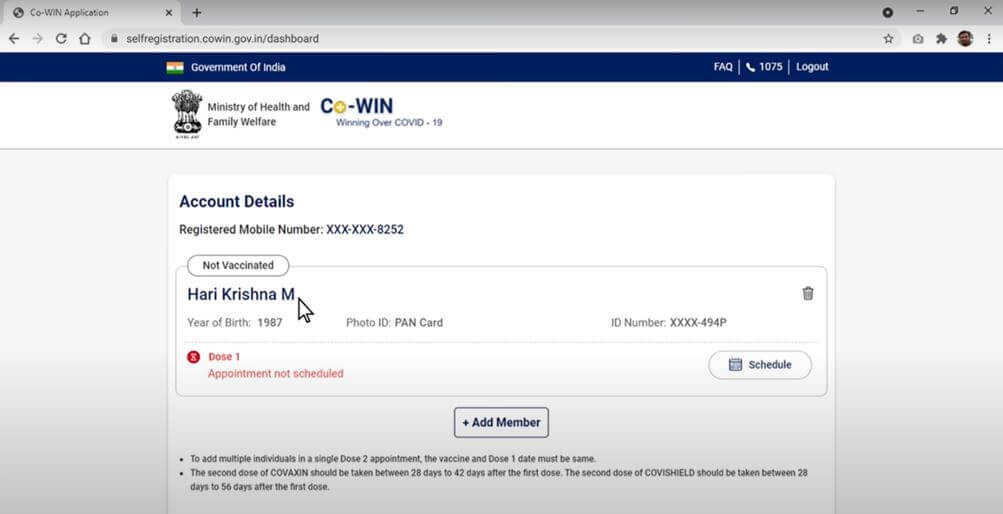
Step-2 – Fill in the details of the person/s appropriately
Step-3 – click “Add”
You will get the confirmation of the added member on your registered mobile number.
How to Delete a Member?
In case you wish to delete a member, follow these steps:
Step-1 – Login to your account and access account details.
Step-2 – You will find details of members you have added. Locate the “delete member” option and click that button and the concerned person would be removed from your account.
You can also re-schedule your appointment if you require. In case you face any issue related to server or any other technical issue while registration then try to register yourself after some time.
Covid-19 Vaccination fees
If you register through Co-WIN and take the vaccine at one of the approved government centres, then there is no fee for the vaccine.
But if you chose to take the vaccine at one of the private clinics, then the fees (as now fixed by GOI) is Rs. 250/- per vaccination for Covishield. The rate of different vaccines in private clinics and hospitals are as below:
| Name of the Vaccine | Vaccination Cost (at Private Facilities) |
| Covishield | Rs 780 (Maximum amount capped by Government) |
| Covaxin | Rs 1410 (Maximum amount capped by Government) |
| Sputnik V | Rs 1,145 (Maximum amount capped by Government) |
How to Register for Covid-19 Caccine Through AROGYA SETU App
Follow these steps to register yourself with Arogya Setu App
Step-1 – Find “Arogya Setu” in the app store and install the app.
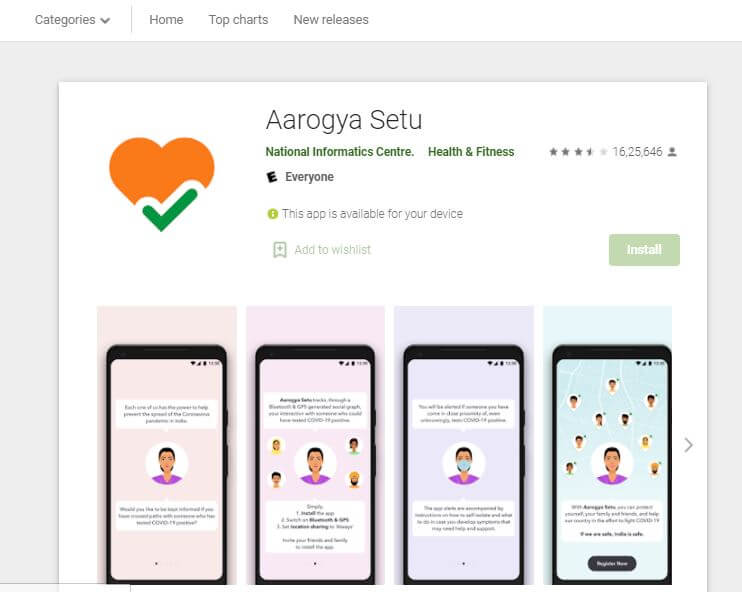
Step-2 – Open the application and enter your phone number.
Step-3 – Enter the OTP that you receive and verify.
Step-4 – After the verification, click on the tab of “Vaccination”. Here you would need to carry out the registration by entering the required details.
You will get confirmation after your registration is completed.
How to Register for Covid-19 Vaccine through UMANG
These steps can be followed to register yourself through Umang –
On Mobile Application
Step-1 – Search for “Umang” in your app store and download the app.
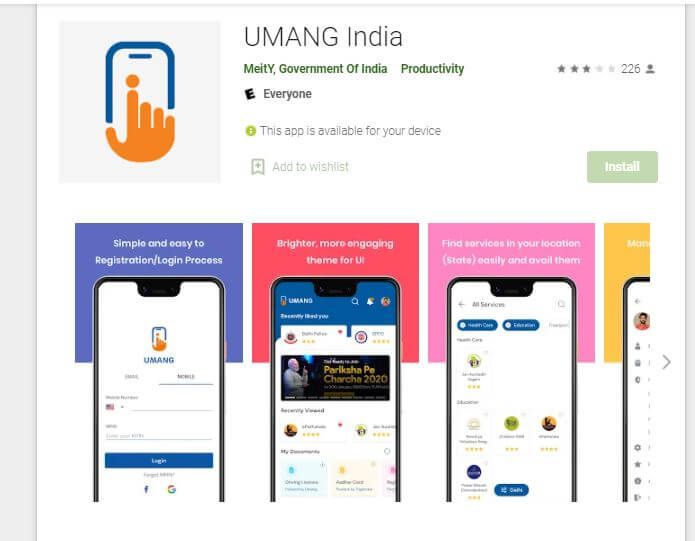
Step-2 – Enter your mobile number as soon as the app gets downloaded.
Step-3 – Provide OTP and let the application verify it
Step-4 – After the verification, the app opens up. Click on “CoWIN” to follow the registration process by filling in the necessary details.
On Portal or Website
Step-1 – visit the link https://web.umang.gov.in/ to access the official website of Umang.
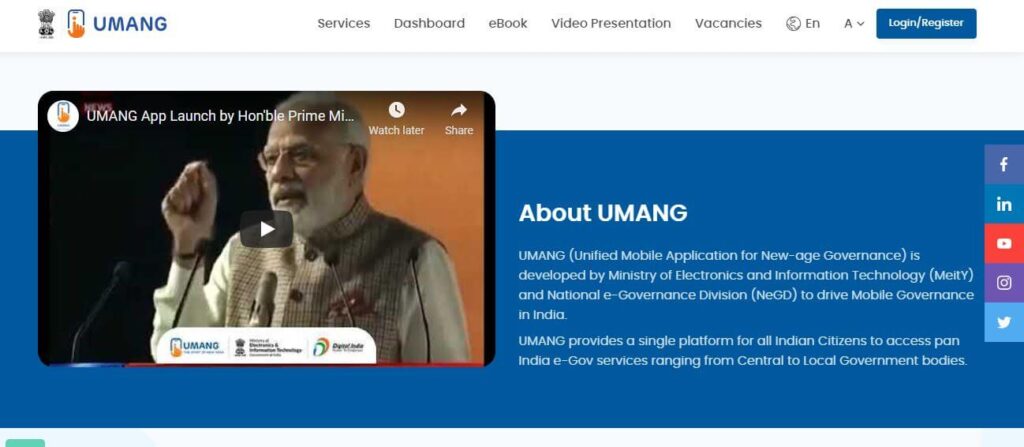
Step 2: Click on the “Login/Register” option available at the top right corner of the homepage.
Step 3: If you have already registered with the app, log in the page using your set MPIN or OTP.
Step 4: If you are a new user, scroll down and click on “Create Account”. After this, they will ask you to verify your mobile number. Then, you can create your account.
Step 5: Once you are into your account, find “CoWIN” to register for vaccination. Click on it and complete the registration process by filling the details properly.
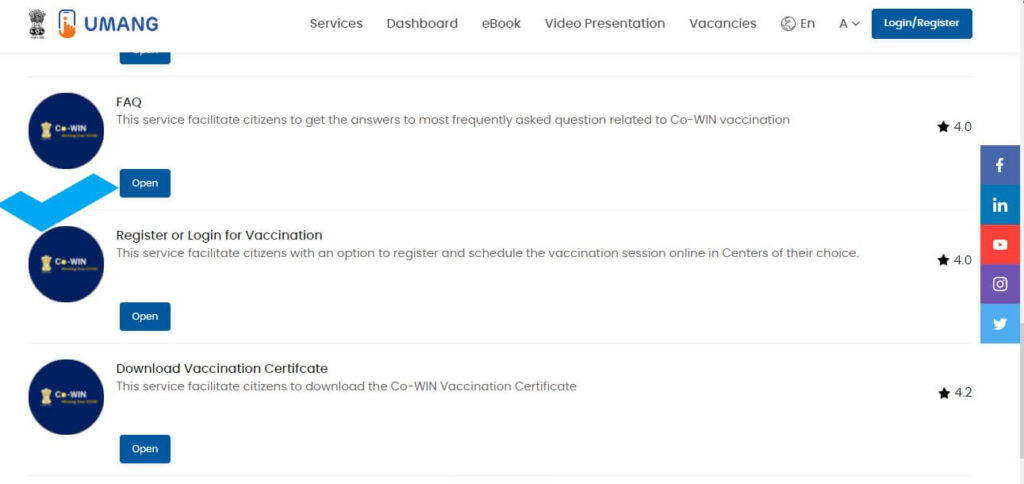
Also Read:
Latest updates on CoWIN Covid-19 Vaccine Registration Portal and Slots Availability
Recently, the government has made it easy for the citizens to know the availability of the slots even before registering. A new user can check the availability of slots and vaccination centre near them. This can be done by log in on to the website and clicking on “Vaccination Centres”.
From the drop down, select “Search Vaccination centre” and a page will open up.
You can search for the nearby centre by entering your “district”, your “pin” or directly “on the map” by turning on location services on your smartphone.
How to Book a CoWIN Vaccine Slot?
After you have registered, you can conveniently book your vaccine slots.
Step-1 – Log on the cowin.gov.in and click on “register/log in”.
Step-2 – You need to enter the mobile number and then opt for “Send OTP”
Step-3 – Enter OTP and your profile will open up (if you have already registered).
Step-4 – On the Account details page, find the option “Schedule” and enter the necessary details if asked, then click on “Schedule”
Step-5 – A page will open up, use PIN code and District to choose a nearby vaccination centre.
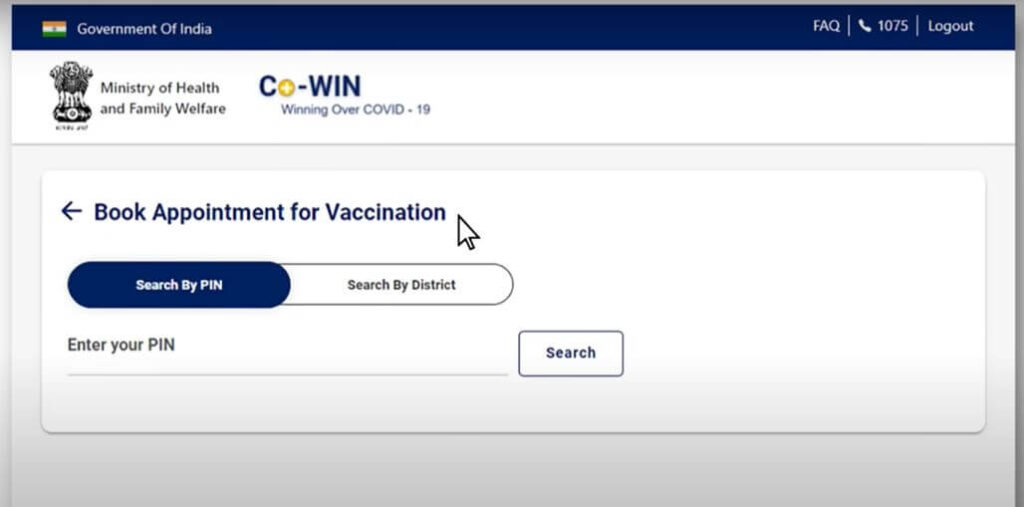
Step-6 – Select the date and time from the available slots.
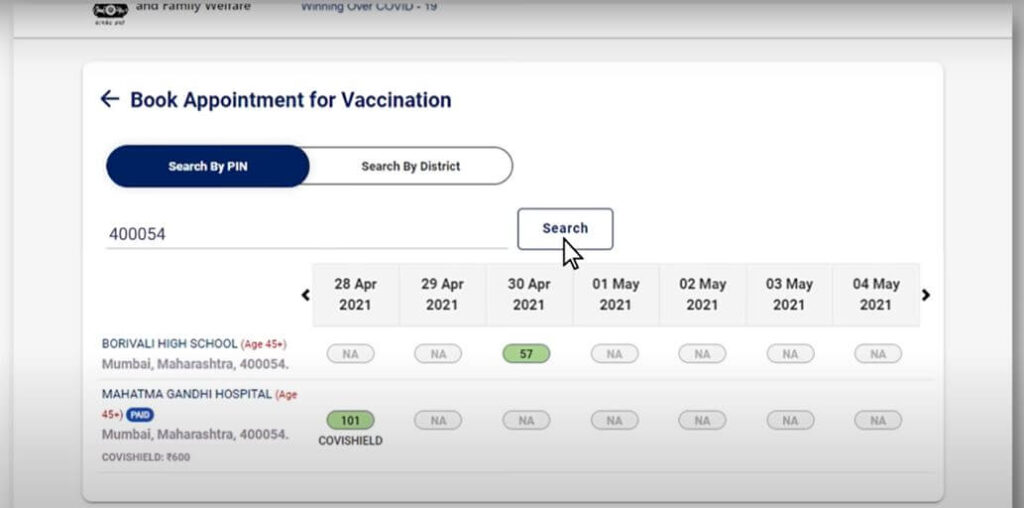
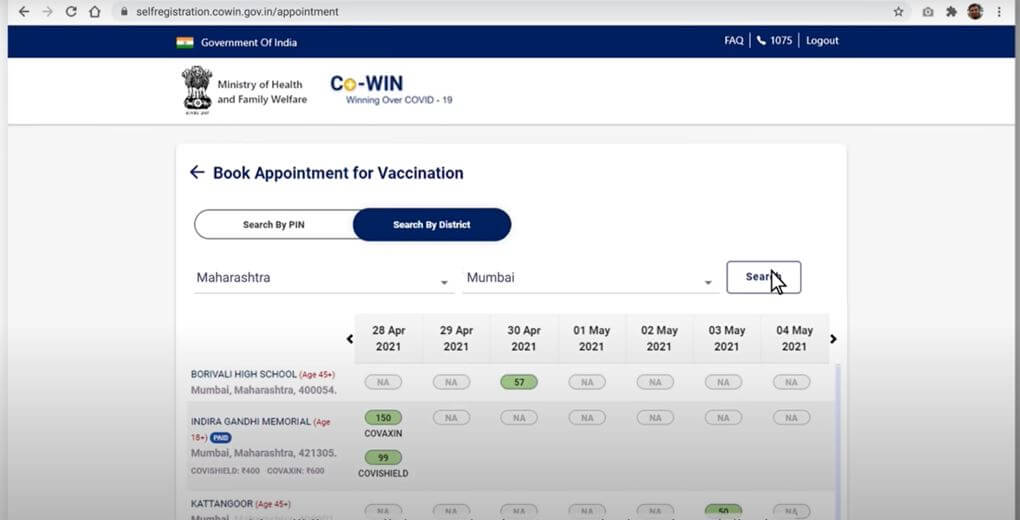
Step-7 – Click “confirm” once you confirm every detail.
Step-8 – When the confirmation page opens up, download it on your device. You will be required to use this when you visit the vaccination centre.
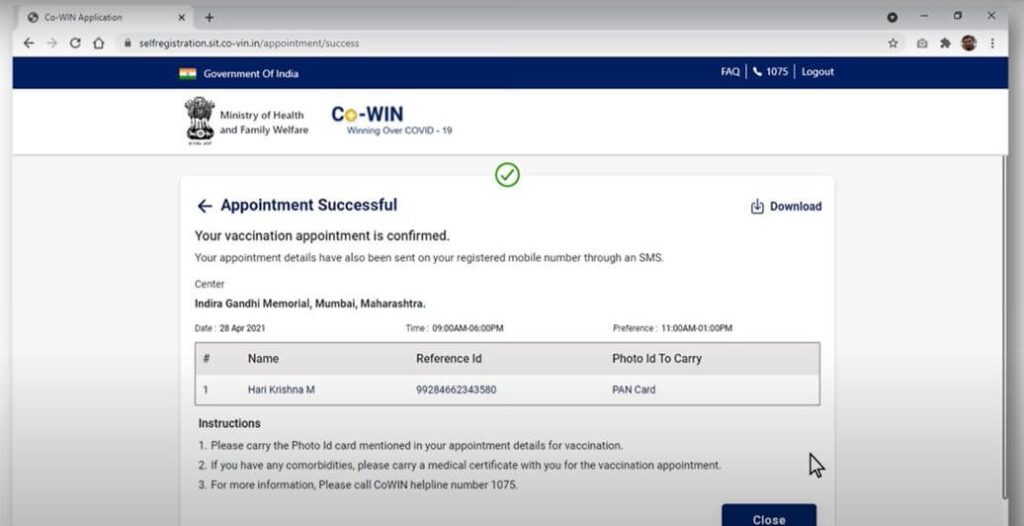
Should you need to reschedule the appointment, you are required to repeat the entire set of steps mentioned above again. Finally, you need to select a new date. Upon receiving confirmation, your intended appointment will be rescheduled.
In the same way, you need to follow the exact same steps when you would need to book the appointment for the second dose of the Covid-19 vaccine.
Again, in order to book an appointment for the other added members in your account, you should go through the same process. The only difference will be that, you need to click on the Schedule option and select the concerned members from the list that would be shown to you.
Covid-19 Vaccination Certificate Download Process
While vaccination has been made mandatory in some places in order to attend a certain event or participate and get benefitted from some public facility or service. Such services may include flight ticket booking, train ticket booking, hotel booking or attending exams or going to some tourist places.
And in all such cases the vaccination certificate is required to be furnished to prove that you are vaccinated. This can be the case of partly vaccinated or fully vaccinated, in both cases you can download the Covid-19 Vaccination Certificate which will testify the facts. A copy (may be soft copy or hard copy) of such vaccination certificate should be carried whenever you need to go to a place that required you to prove being vaccinated.
As per the official notification, its the responsibility of the vaccination center to provide the vaccination certificate once the vaccines have been administered. But it can always be downloaded by using the CoWIN website or AarogyaSetu mobile application.
The vaccine certificates are automatically generated by CoWIN system once the concerned vaccination center confirms from their end that the vaccines (be it the first dose or the second dose) have been successfully administered.
There are two ways using which you can download the COvid-19 vaccination certificate –
CoWIN Covid-19 Vaccination Certificate Download via CoWIN Portal
The steps to be followed in order to download your Covid-19 vaccination via CoWIN portal/website:
Step 1: Visit the Official CoWIN Website i.e. at https://www.cowin.gov.in
Step 2: You need to sign into your account at CoWIN portal.
Step 3: While signing in, you need to enter the mobile number that you had used to register the account.
Step 4: You will see the option to download the Certificate for Covid-19 Vaccination
Step 5: The actual certificate will be shown in front of you over the screen.
Step 6: You need to click the “Download” option in order to secure the softcopy of the certificate copy. You can print the certificate and carry the same for the ready reference.
CoWIN Covid-19 Vaccination Certificate Download via Aarogya Setu App
The steps to be followed in order to download your Covid-19 vaccination via Aarogya Setu Mobile App:
Step 1: If you haven’t already, you need to visit the google play store from your android smartphone or Apple App Store from your iPhone and search for the term “Aarogya Setu App”. You should be able to see the application available for download.
Step 2: You need to install the application and Open the application.
Step 3: You need to sign in by using the mobile number.
Step 4: After successful signing in, you will be able to see the option CoWIN. Click on that.
Step 5: You will be prompted to entre the beneficiary reference number. Enter the concerned 13 digit beneficiary reference number there.
Step 6: Once done, you need to click on “Covid Vaccination Certificate”.
Step 7: Now click on the “Download” option in order to download the vaccination certificate.
CoWIN Covid-19 Vaccination Certificate Verification
Once your vaccination is completed, you will be awarded with vaccination certificate. It is important to check if the certificate is authentic. Follow these steps to get your verification of vaccination certificate online
Step-1 – Log on to www.cowin.gov.in
Step-2 – You will find the option “verify Certificate” on the top bar of the page. Click on that
Step-3 – A page will open up. Click on Scan QR code, and your device will activate camera.
Step-4 – Scan the QR code provided on your certificate with the camera on your device.
Step-5 – Once the verification is done, you will get the message of successful verification along with your details such as name, gender, age and close friends. In case, if the concerned certificate is not genuine, you will be shown a dialogue box with the message -“Certificate Invalid”.
CoWIN Covid-19 Vaccine Certificate Error Correction
Once you have the certificate of the Covid-19 vaccination, it may happen that you are noticing some error in the certificate. The error may happen for various reasons. The most common errors happen to be the anomaly in dosage date, adhaar card number, first name, last name, father’s name, address etc.
The correction in vaccination certificate can be made either for the first dose certificate or for the second dose certificate or for both.
In order to do the same, you can follow the steps as underlined below:
Step 1: Go to the official portal of CoWIN i.e. at https://www.cowin.gov.in
Step 2: You will be asked to enter the registered mobile number that you have used while registering your account with CoWIN for the first time. Do the same.
Step 3: You Will be asked to enter the OTP. Enter the OTP that you would receive in your phone.
Step 4: Now, once you are able to login successfully, you can see the status of vaccination in the portal.
Step 5: On the right hand side, you should be able to see the option called “Raise an Issue”. Opt for that.
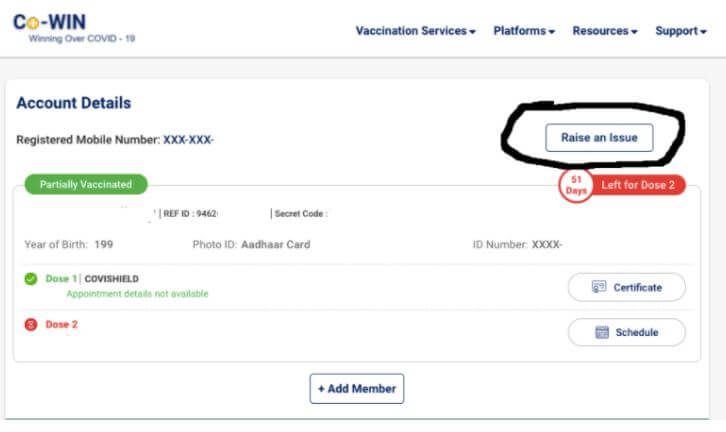
Step 6: From the dropdown, select “Certificate Correction”
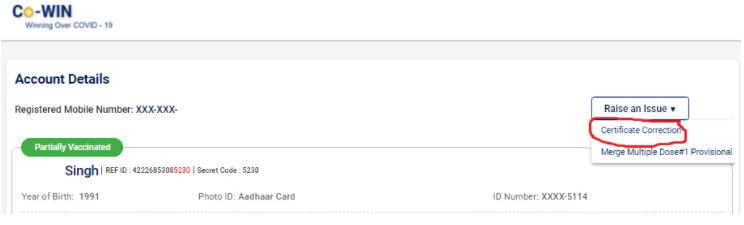
Step 7: You need to now select the member whose vaccination certificate needs the correction. Choose the appropriate name from the dropdown.
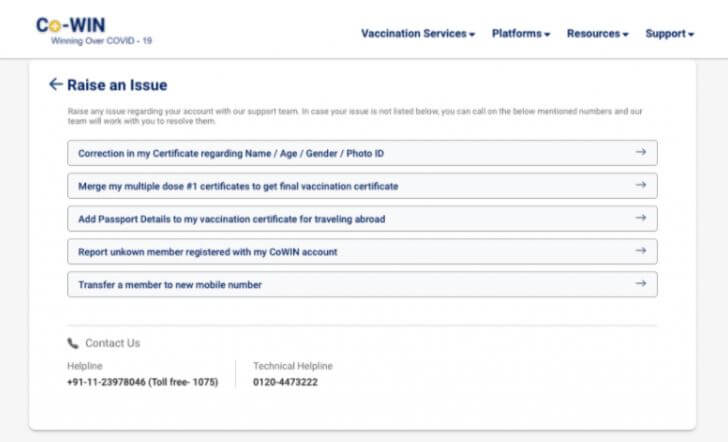
Step 8: Now, you will be prompted to mention the exact issue with the certificate. You will see a screen something like below:
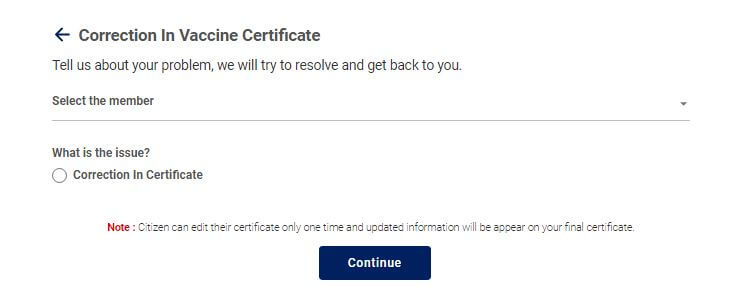
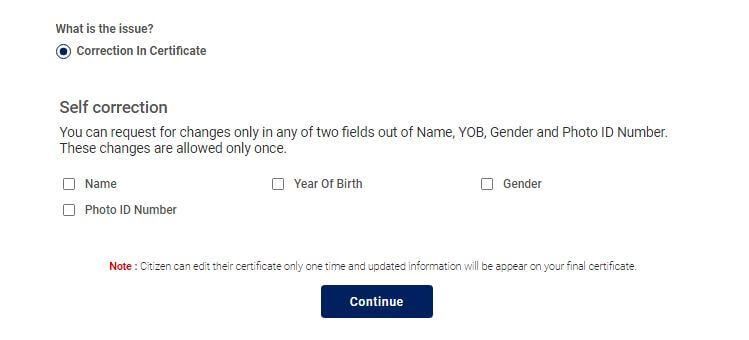
Step 9: You can select multiple fields at a time. For example, if you see errors in multiple fields viz. Name, Date of Birth and Gender, you can select the options simultaneously and enter the details in the fields that would appear below.
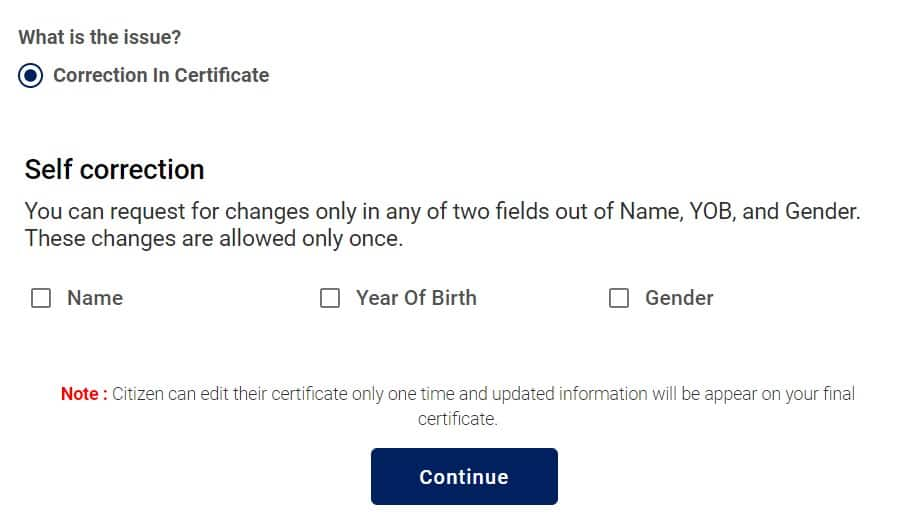
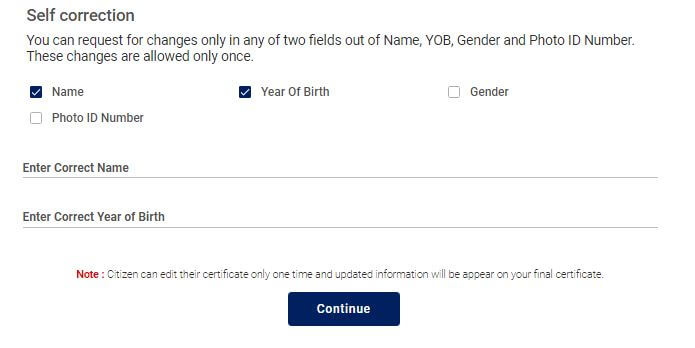
Step 10: Click on continue and conclude the process.
Important Note: CoWIN application will allow you to submit corrections only for once.
Also Read:
Helpline for Vaccination (CoWIN Helpline)
As per the official guideline, you are required to wait at the vaccination centre for 30 minutes after you have been administered the vaccine. During this waiting period, if you feel any kind of problem which may involve side effect of some form or any other kind of physical or mental issues, the personnel of the vaccination centre are supposed to take care of you.
If you feel some problem after reaching at home, the official guideline instructs to call at the toll-free number i.e. 1075 to report such cases. There are alternative helpline numbers available as well which is – +91-11-23978046. There are a few more helpline numbers available for specified age groups which has been listed as below:
| Toll-Free Helpline | 1075 |
| General Helpline | +91-11-23978046 |
| CoWIN Helpline for Senior Citizens | 14567 |
| CoWIN Helpline for children | 1098 |
| CoWIN Helpline for mental health issues | 08046110007 |
Frequently Asked Questions (FAQs)
Best Practices in Covid-19 Vaccination Process:
- Always get your registration done for the vaccination appointment in advance
- Register online through Co-WIN OR Aarogya Setu OR UMANG platform
- Register against only one phone number and one proof of IDCarry ID proof
- When you go for vaccination Carry as ID proof the same ID document used for registration
- Search for nearest vaccination centre online from Co-WIN OR Aarogya Setu or Umang andselect centre convenient for vaccination
- To receive Health ID as part of registration for vaccination, give your consent
- Always reach the Vaccination Centre a little before the specified time
- Wait for 30 minutes at the vaccination centre after vaccination
- Inform vaccination centre if any side effect(s)is experienced within 30 minutes
- Inform Helpline Number: +91-11-23978046 (Toll free- 1075) in case of any side effect after leaving vaccination centre
- Continue precautions of social distancing and wearing masks
What you shouldn’t do in Covid-19 Vaccination Process:
- Walk-in without appointment
- One-person register in multiple platforms
- One-person register using multiple phone number and multiple ID proof
- Consume alcohol or other intoxicants on the day of vaccination
- Panic in case of side effects.
- To book your second dose, don’t register again. You can simply login to your existing account which you have created while booking the first dose and select the option for second dose booking. Same applies for the booster dose booking. Though the detailed guideline for the booster dose booking is yet to be released by government.
Latest Covid News:
Sources:
1. Report by Money Control
2. Report by Wion News
3. Report by Business Standard
4 Report by Indian Express
5. Report by BBC News
6. Report by Wall Street Journal
7. Report by Hindustan Times
8. Report by New York Times
9. Report by Unicef on Psychosocial Support for Children
10. Report by The Hindu
11. Report by The Scientific American
12. Government of India Guideline on Covid Care System
13. Report by HealthLine
14. Report by The Guardian
15. Washinton Post Report on Covax
16. NDTV’s Report on Recent Covid-19 Pandemic Situation
17. NDTV’s Report on Omicron variant of Covid-19 Pandemic and High ‘Seropositivity’
18. Report by New Indian Express on India’s Covid-19 Vaccination Certificate and It’s acceptance worldwide.
19. Report by News 18 on CoWIN Application’s Utility Within Pandemic Situation
20. Livemint’s Report on Government of India’s future plan with CoWIN
